In-app purchaseしている1Password individual accountをfamily accountに変える
背景
先日、1Passoword の Individual account を family accountに変えてみました。
変更の手続きがカスタマーサポートに問い合わせる必要があったりと独特だったので、備忘録がてら書いておきます。
手順
1. アカウントタイプ変更のドキュメントを読む
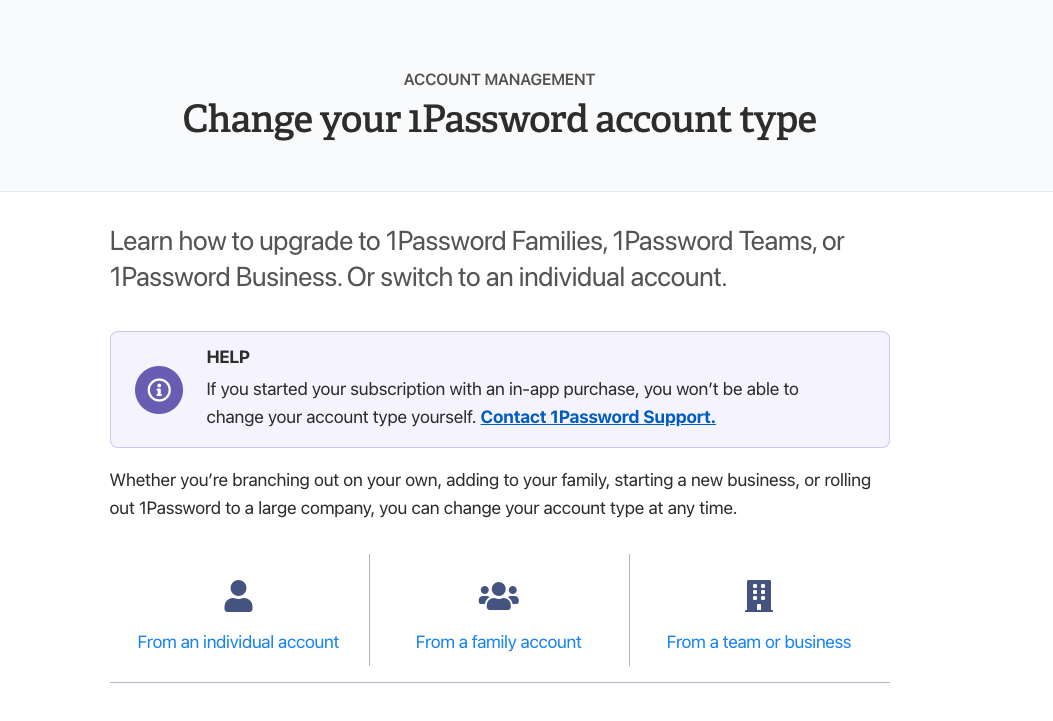
https://support.1password.com/change-account-type/
If you started your subscription with an in-app purchase, you won’t be able to change your account type yourself. Contact 1Password Support.
ということでアプリ内課金しているindividual accountはサポートに問い合わせる必要があります。
2. コンタクトページにアクセスする
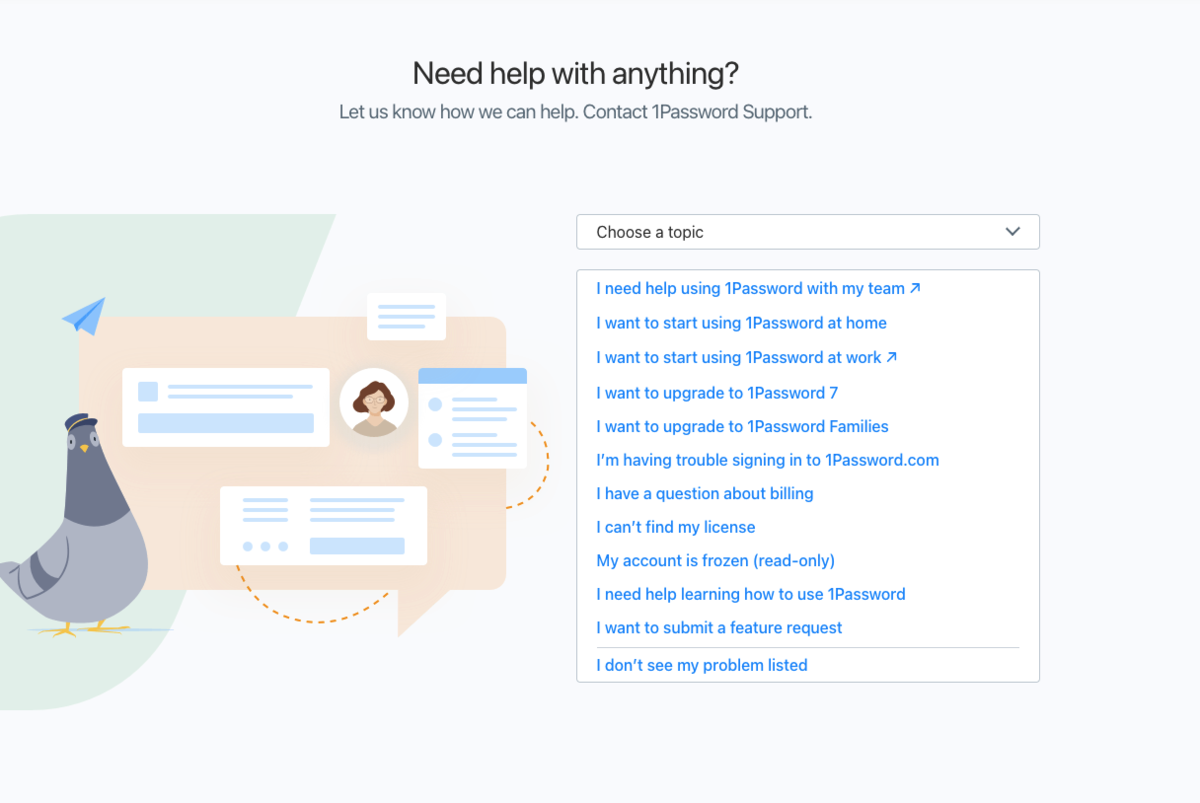
問い合わせのトピックを選べるようになっているので、 ここで「I want to upgrade to 1Passowrd Families」を選択した上で 各種フォームを英語で埋めていきます。
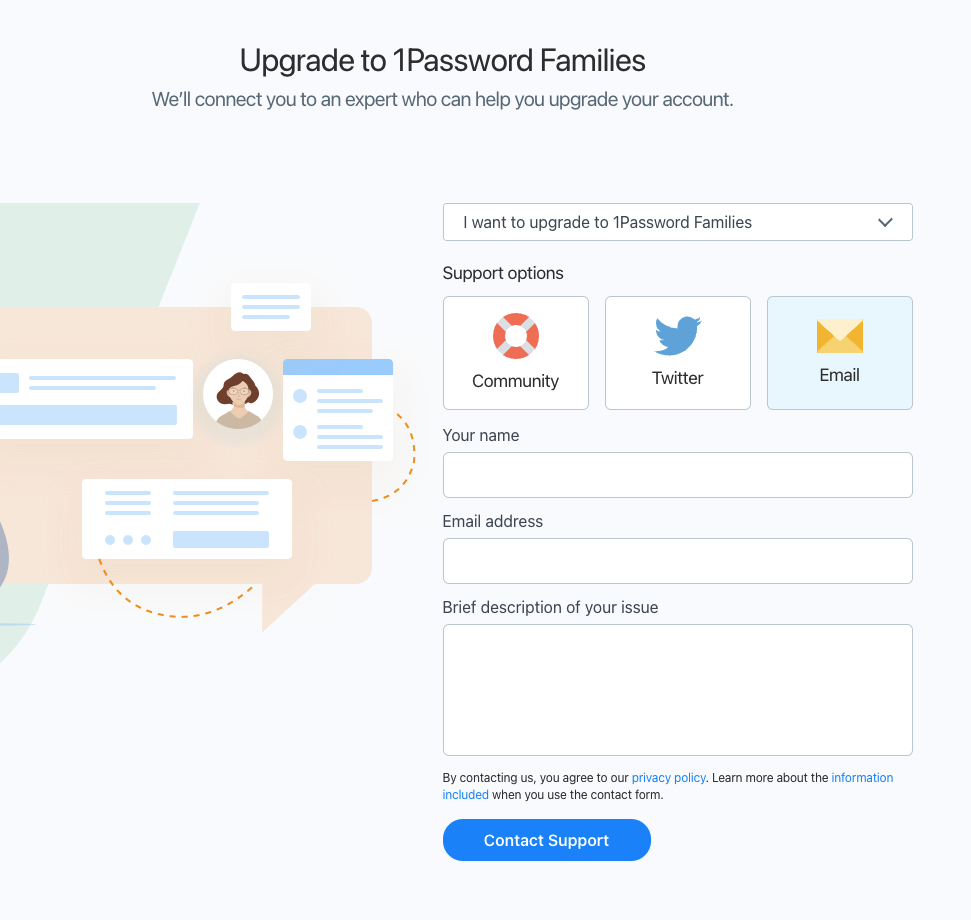
3. サポートからの返信に従い、アプリ内課金をキャンセルする
問い合わせた30分後ぐらいにサポートから返信のメールがきました。
※ 以下、一部抜粋
I will be happy to help you switch to a family account. As you have noted that you are currently subscribed through the Apple App Store you will need to first cancel the subscription there. This guide shows you how - https://support.apple.com/en-us/HT202039 . Let me know when you cancel through Apple as I can then mark this in our system and give you steps to then upgrade the account.
How to cancel a subscription from Apple - Apple Support
上記の手順に従い、キャンセルした後 メールに返信しました。
4. アカウント凍結とクレジット返金の連絡が来る
返信した30分後ぐらいに引き続きアカウントのアップグレードの案内が届きました。
※ 以下、一部抜粋
You're very welcome. Thank you for letting us know you have cancelled your subscription with Apple. I have marked the subscription as cancelled on our end and applied a credit of $2.50 USD to your account to reflect the remaining time left on your Apple subscription. This credit will be used towards your new family account. You should now be able to upgrade your individual account. To upgrade to 1Password Families, you can do that in a browser by following these steps: Sign in to your account: https://start.1password.com/signin/ Click Invite the Family in the sidebar and choose Upgrade to a Family Account. Enter a name for your family account and click Upgrade Account. You'll notice your account is temporarily frozen. This will be taken care of when you set up your new subscription plan. While still signed in at https://my.1password.com, click Billing in the sidebar and choose your preferred plan. If you'd like any guidance, this article will help: Manage your 1Password subscription
日割り(?)で残った分の料金が1Password内のクレジットとして返金され、アカウントが凍結された状態になりました。 1Password Families での課金を始めたら凍結は解除されるようです。 ここでいう凍結とは単純にユーザーがVaultに対してRead-Onlyなアクセスしかできないということのようでした。 アップグレード時にトラブルが発生して、保存していたパスワードが見れなくなったらどうしようという心配は少なくともしなくて良さそうです。
上記の手順に従って、無事にファミリーアカウントに変更できました。
まとめ
- In-app purchaseしている1Password individual accountをfamily accountに変えることは即日で可能。ただし、サポートに問い合わせる必要がある。
参考
下記の記事がとても参考になりました。